Make Alerting easy with Postmark + Squadcast Integration
Postmark is a simple email delivery system used to send transactional and marketing emails and it ensures getting them delivered to the inbox on time, every time. It also helps in reducing email delivery time considerably.
If you use Postmark for your email delivery requirements, you can integrate it with Squadcast, a Reliability Workflow Platform, to route detailed alerts from Postmark to the right users in Squadcast.
The below steps will help you set up Postmark and Squadcast integration.
Using Postmark as an Alert Source
Step1: Navigate to Services, in Service Overview, select or search for your Service. Expand the accordion and in the Alert Sources section, click on Add.
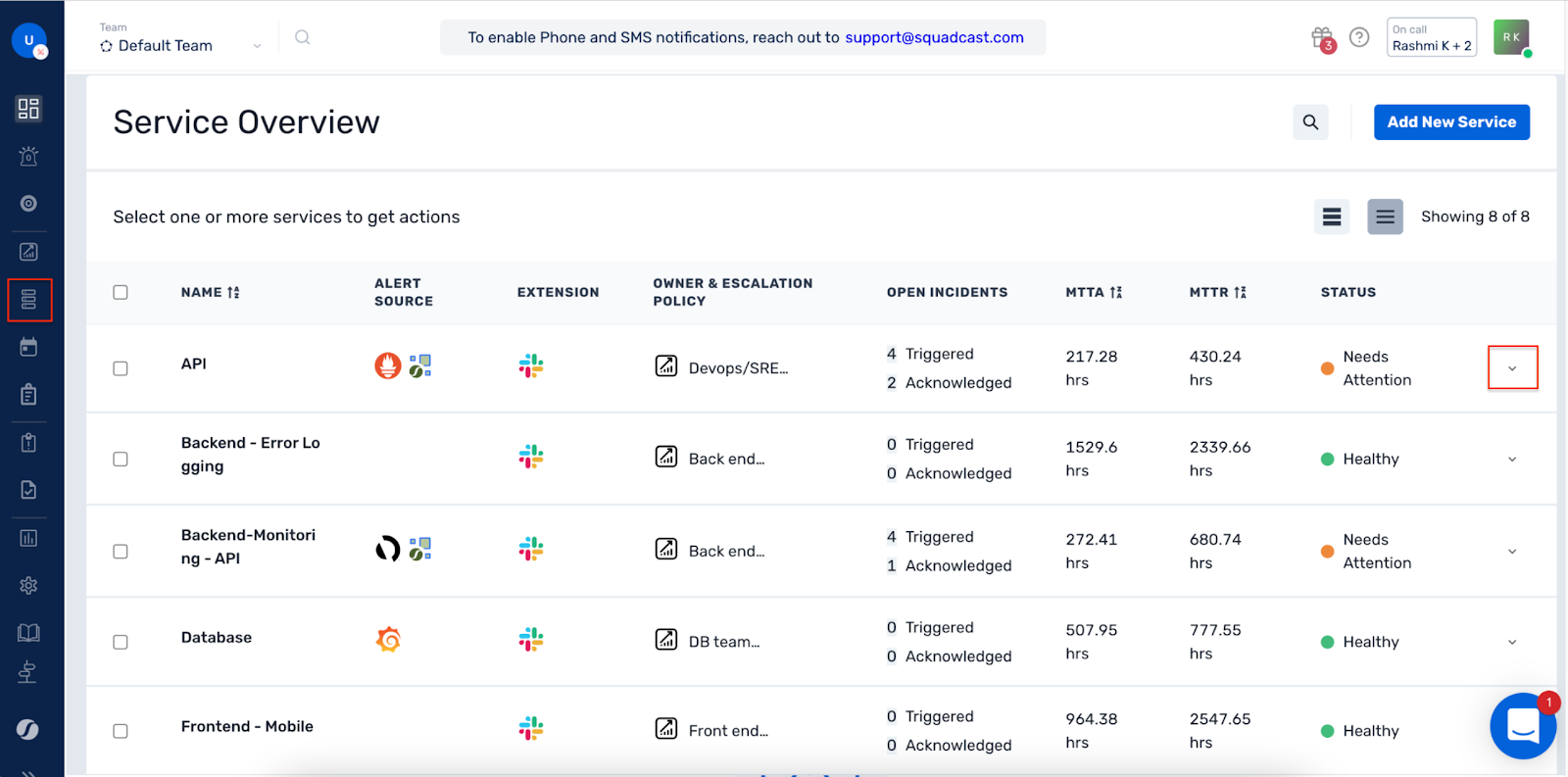
Step2: Select Postmark. Copy the displayed Webhook URL to configure it within Postmark. Finish by clicking Add Alert Source and click on Done.

Please Note: When an alert source turns Active, it’ll show up under Configured Alert Sources, you can either generate a test alert from the integration or wait for a real-time alert to be generated by the Alert Source. An Alert Source is active if there is a recorded incident via that Alert Source for the Service.
Create a Squadcast Webhook Alert in Postmark
Step1: Login to your Postmark dashboard. Under the Servers tab, select Message Streams and click on the desired Message Stream.

Step2: Under the Webhooks tab, click on Add webhook.
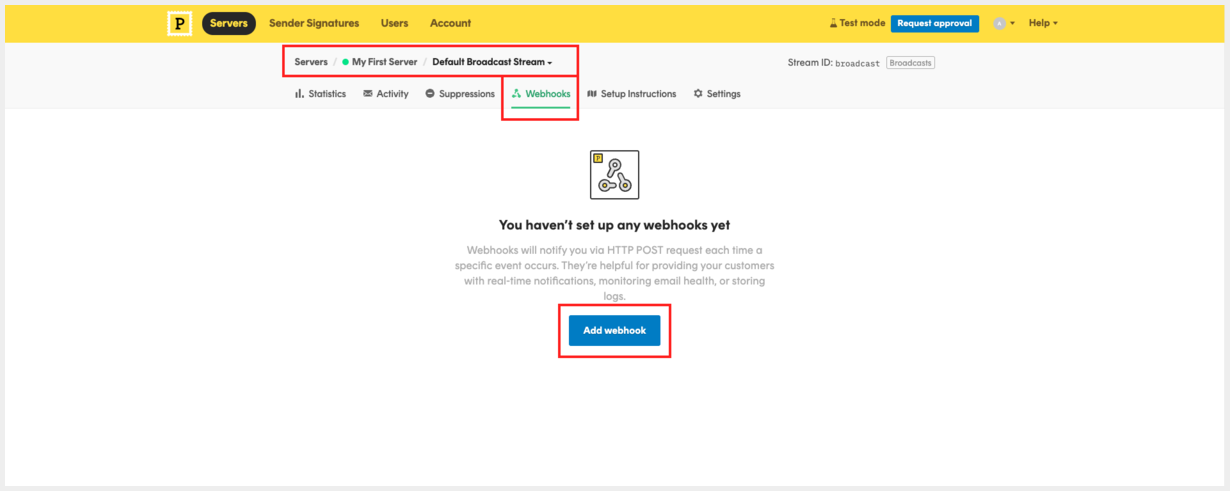
Step3: Now, paste the previously copied Squadcast Webhook URL in the Webhook URL placeholder. Select the desired events and click on Save webhook.

That's it, you are good to go! Your Postmark-Squadcast integration is now complete. Whenever Postmark fires an alert, an incident will be created in Squadcast for it.
Postmark is a popular email delivery service used by various organizations to deliver transactional emails efficiently. Integrating Postmark with Squadcast can help your organization in routing detailed alerts and enhance your Incident Management practices.
Squadcast is an incident management tool that’s purpose-built for SRE. Get rid of unwanted alerts, receive relevant notifications and integrate with popular ChatOps tools. Work in collaboration using virtual incident war rooms and use automation to eliminate toil.